QUY TRÌNH THANH TOÁN
Bước 1: Khách hàng tìm hiểu thông tin về hàng hoá và thực hiện thao tác mua hàng
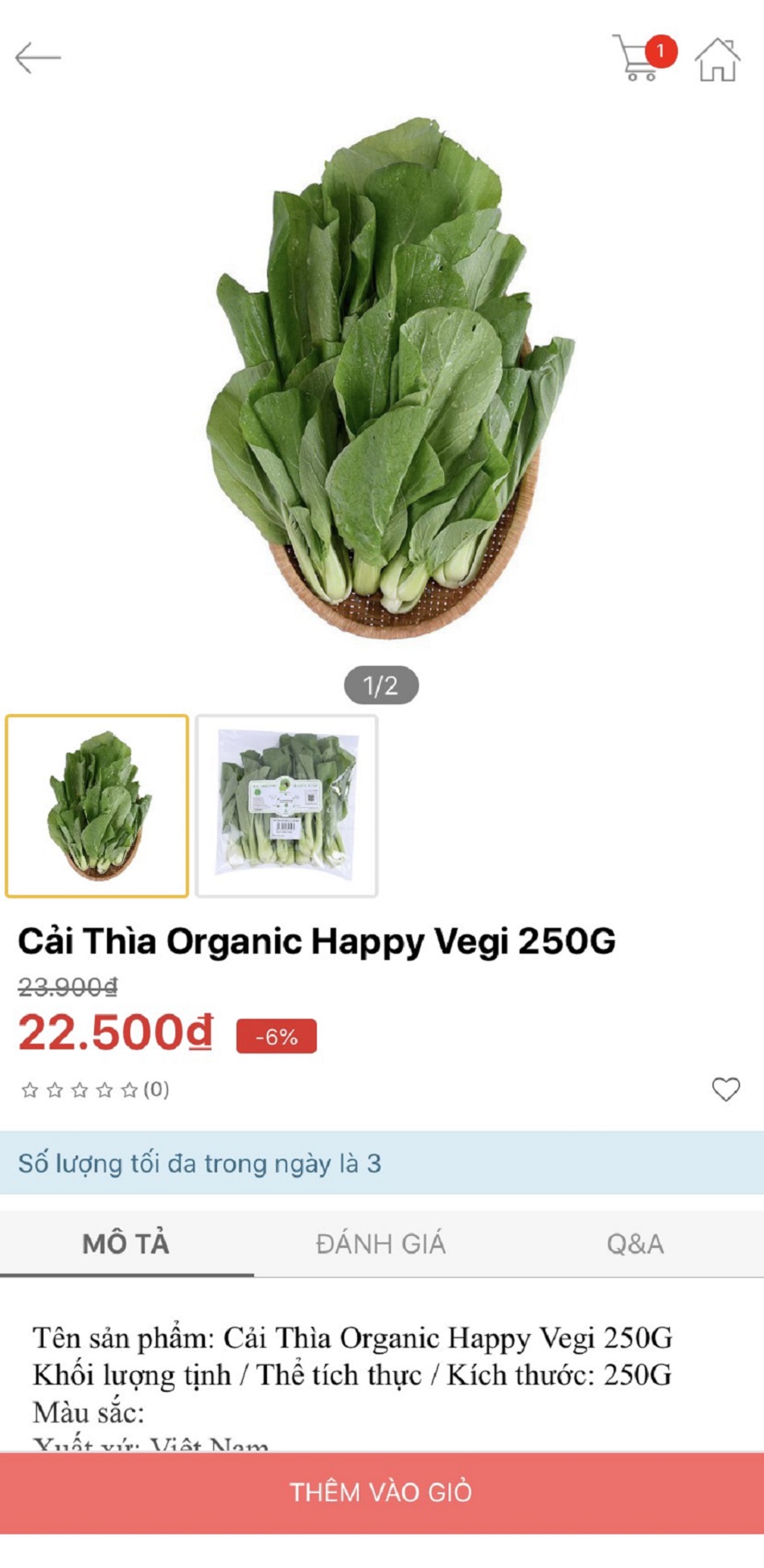
Lưu ý: Sổ địa chỉ phải chọn Địa chỉ mặc định là địa chỉ nằm trong phạm vi giao hàng của Emartmall (xem Chính sách giao nhận - vận chuyển) để tiếp tục xác nhận thanh toán tại trang giỏ hàng.
Bước 2: Khách hàng chọn Địa chỉ giao hàng, Thông tin người nhận hàng, Thời gian mong muốn nhận hàng và Ghi chú cho đơn hàng (nếu có).

Bước 3: Khách hàng lựa chọn một trong các Phương thức thanh toán (*), nhập số điểm thành viên muốn sử dụng nằm trong phạm vi Điểm khả dụng, Phương thức xử lý khi có sản phẩm hết hàng, Thông tin xuất Hóa đơn VAT (nếu có) và xác nhận thanh toán.
• Thanh toán tiền mặt khi nhận hàng
• Thanh toán chuyển khoản sau
• Ví MoMo
• Thanh toán thẻ

Lưu ý: Hóa đơn VAT điện tử chỉ xuất trong ngày sau khi giao hàng thành công và gửi qua email mà Khách hàng đã cung cấp. Phí vận chuyển và Điểm thành viên không xuất hóa đơn VAT. Trường hợp Quý khách không chọn ô Xuất hóa đơn VAT, Quý khách vui lòng nhanh chóng gửi thông tin bổ sung qua email emartmall@emart.vn bao gồm Số đơn hàng và các thông tin xuất hóa đơn VAT để được nhân viên hỗ trợ. Emartmall không thể hỗ trợ xuất hóa đơn sau ngày giao hàng thành công.
Bước 4: Nhân viên Emartmall tiến hành soạn đơn hàng
Trường hợp hết hàng, Emartmall sẽ gọi điện thông báo và xóa món hàng đã hết ra khỏi giỏ hàng. Đối với đơn hàng thanh toán trực tuyến bằng Thẻ/MoMo, Emartmall sẽ hoàn lại số tiền tương ứng với sản phẩm hết hàng thông qua tài khoản Ngân hàng/MoMo của Quý khách. Khách hàng sẽ nhận lại tiền trong vòng 15 đến 30 ngày làm việc đối với đơn thanh toán Thẻ và 15 đến 20 ngày làm việc đối với đơn thanh toán MoMo.
Bước 5: Nhân viên Emartmall tiến hành giao hàng
Bước 6: Khách hàng nhận hàng, kiểm hàng tại chỗ cùng với nhân viên giao hàng và thanh toán tiền mặt trong trường hợp chọn phương thức Thanh toán tiền mặt khi nhận hàng
(*) HÌNH THỨC THANH TOÁN
Khách hàng có thể lựa chọn một trong các hình thức thanh toán sau khi mua sản phẩm trên ứng dụng và website Emartmall:
1. Thanh toán tiền mặt khi nhận hàng (Cash On Delivery – Thanh toán khi nhận hàng)
Khách hàng đặt hàng và trả tiền ngay khi nhận được hàng.
Hình thức thanh toán này chỉ áp dụng cho đơn hàng dưới 20.000.000đ.
2. Thanh toán chuyển khoản sau
2.1. Khách hàng đặt hàng và chọn phương thức Thanh toán chuyển khoản sau. Hình thức thanh toán này chỉ áp dụng cho đơn hàng từ 10.000đ trở lên và không áp dụng khi chọn 3 khung giờ giao hàng gần nhất.
2.2. Nhân viên Emartmall soạn hàng, loại bỏ sản phẩm hết hàng ra khỏi đơn hàng (nếu có) và gọi thông báo khách số tiền cuối cùng của đơn hàng và thông tin Số tài khoản để chuyển khoản.
Lưu ý: Sau khi soạn hàng xong, nhân viên sẽ gọi hoặc gửi tin nhắn thông báo số tiền thanh toán. Đơn hàng sẽ được giao sau khi Emart nhận tiền vào tài khoản (Khách hàng nên chuyển khoản bằng hình thức 24/7).
2.3. Khách hàng chuyển khoản theo thông tin đã nhận.
2.4. Nhân viên Emartmall tiến hành giao hàng sau khi đã nhận tiền vào tài khoản Emart.
2.5. Khách hàng nhận hàng, kiểm hàng tại chỗ cùng với nhân viên giao hàng.
Ghi Chú:
- Trường hợp hàng hóa bị lỗi hoặc giao hàng không đúng yêu cầu và khách có nhu cầu trả hàng, hoàn tiền: Emartmall sẽ hoàn tiền của sản phẩm mà khách đã trả hàng trong vòng từ 7-10 ngày làm việc sau khi nhận lại hàng trả bằng hình thức Chuyển khoản.
- Trường hợp KH chuyển khoản nhưng tiền không nhận tiền được trong ngày:
Emartmall sẽ bảo quản hàng hóa (bao gồm hàng tươi sống) tại Emart và giao vào ngày hôm sau với cùng ngày sản xuất/ngày đóng gói đã lấy trước đó, không đổi hàng mới theo ngày để tránh tình trạng hết hàng đột xuất hoặc khác quy cách.
Ngày hôm sau sau khi đã nhận được tiền chuyển khoản của Khách hàng, Emartmall tiến hành đóng gói các sản phẩm đang được bảo quản và giao hàng.
- Nếu quá 02 ngày không nhận được tiền chuyển khoản, Emartmall sẽ gọi khách hàng để xác nhận hủy đơn hàng.
3. Ví MoMo
3.1. Trong trường hợp Khách hàng thanh toán trên Ứng dụng Emartmall, hệ thống sẽ tự động chuyển sang ứng dụng MoMo để Khách hàng xác nhận thanh toán.
3.2. Trong trường hợp Khách hàng thanh toán trên Website Emartmall, Khách hàng vui lòng mở ứng dụng MoMo, chọn quét mã QR để thực hiện thanh toán.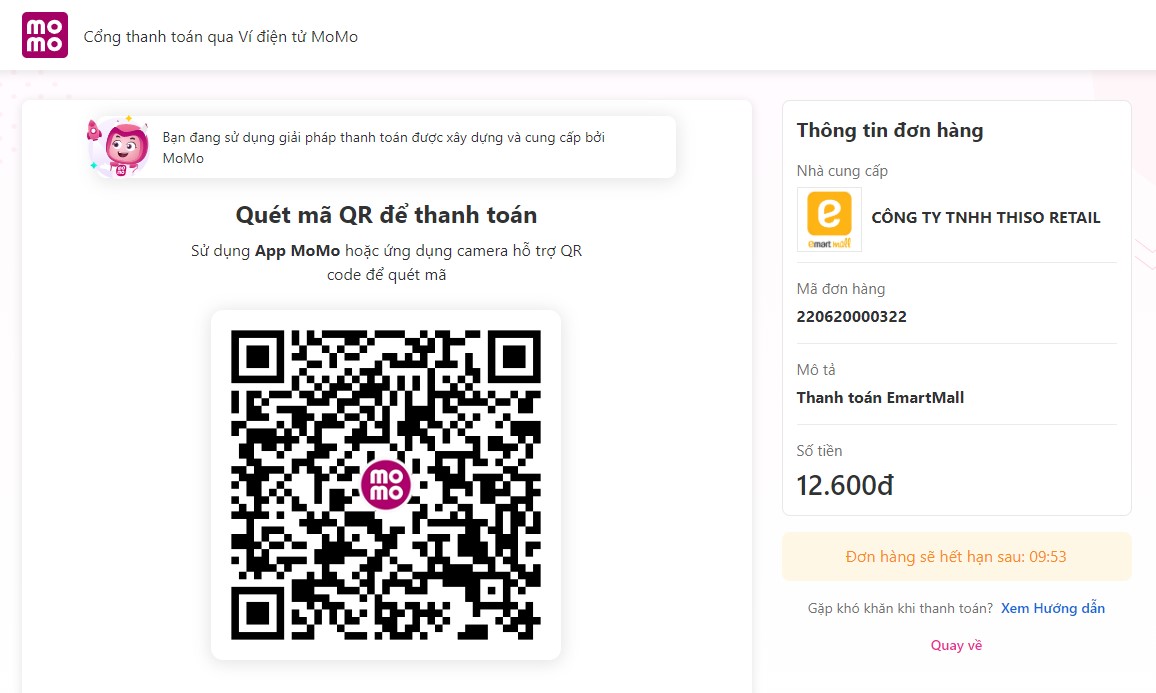
Lưu ý:
Hình thức thanh toán này chỉ áp dụng cho đơn hàng từ 10.000đ trở lên.
4. Thanh toán trực tuyến
4.1. Thanh toán qua thẻ ATM
1. Sau khi chọn Thanh toán thẻ, đến trang của Cổng thanh toán nhấn chọn “Thẻ ATM nội địa” và bấm Xác nhận
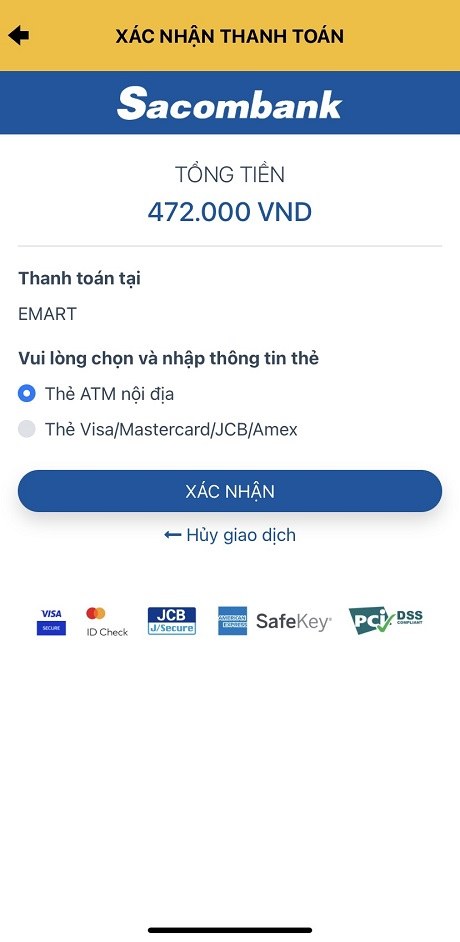
2. Nhập thông tin thẻ như hình bên dưới và bấm “Tiếp tục”.

3. Nhập Mã xác thực OTP được gửi về số điện thoại đăng ký nhận tin nhắn với ngân hàng và bấm “Thanh toán”.
Lưu ý:
Sử dụng thẻ ATM nội địa có đăng ký sử dụng tính năng thanh toán trực tuyến, hoặc dịch vụ ngân hàng điện tử của Ngân hàng. Giao dịch phải được ghi nhận thành công từ thông báo cấp phép thành công do hệ thống cổng thanh toán trả về (đảm bảo số dư/hạn mức và xác thực khách hàng theo quy định sử dụng của thẻ).
Ngân hàng áp dụng thanh toán: tất cả các Ngân hàng thuộc hệ thống liên kết Napas.
4.2. Thanh toán qua thẻ tín dụng, thẻ thanh toán quốc tế (Visa/Master/JCB)
1. Sau khi chọn Thanh toán thẻ, đến trang của Cổng thanh toán nhấn chọn “Thẻ Visa/Mastercard/JCB” và điền mã số thẻ. Sau khi điền mã số thẻ hợp lệ, trang thanh toán sẽ hiện thêm 2 dòng điền Ngày hết hạn và Mã CVV, bấm Xác nhận để tiến hành thanh toán. Hiện Cổng thanh toán của Emartmall chưa chấp nhận thẻ Amex.
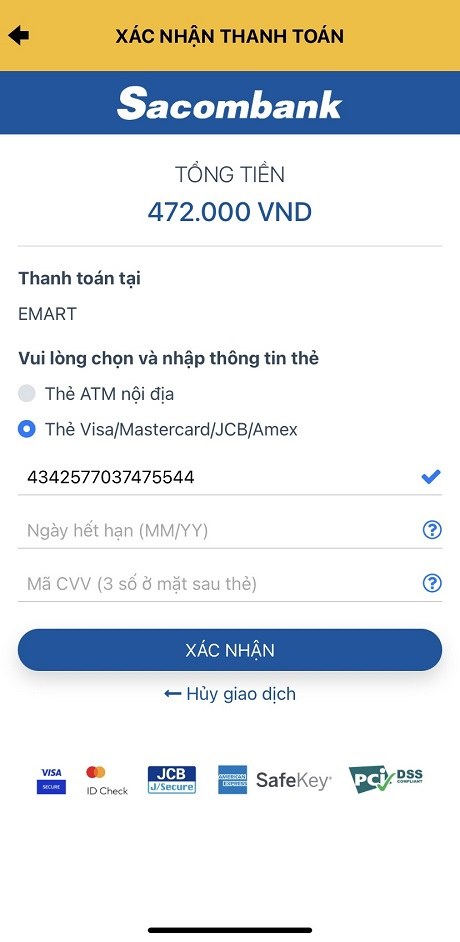
2. Nhập Mã xác thực OTP được gửi về số điện thoại đăng ký nhận tin nhắn với ngân hàng và bấm “Thanh toán/Xác thực”.
